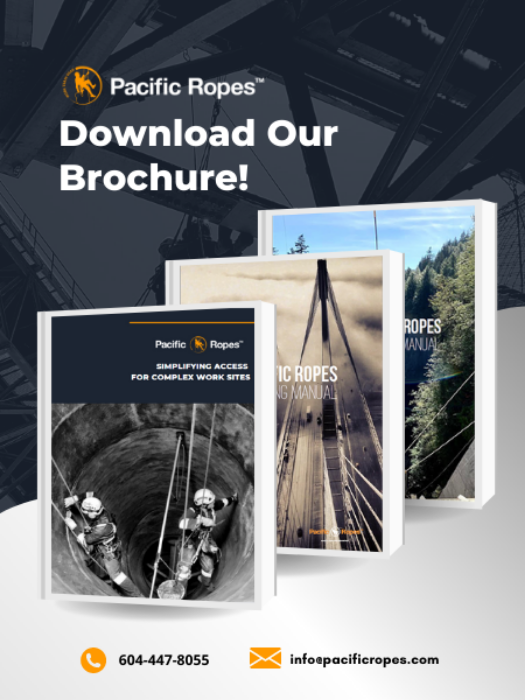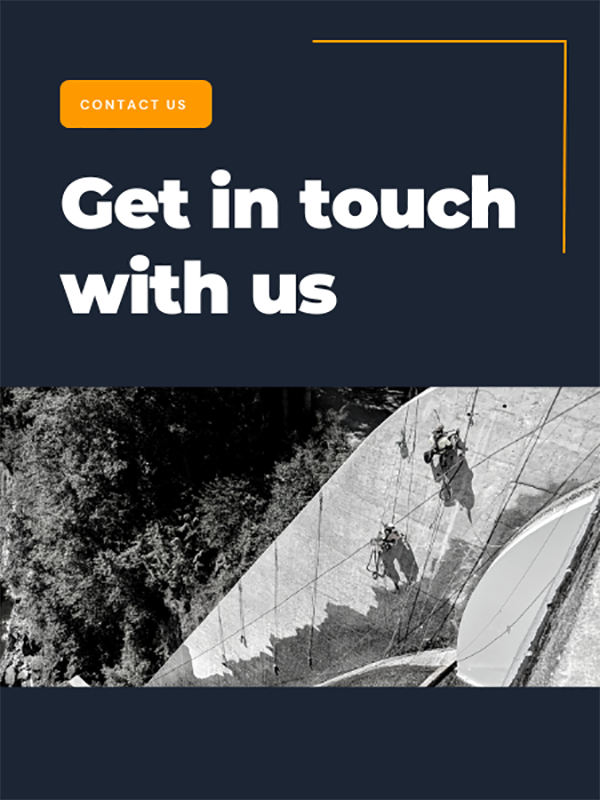First, let’s take a moment to recognize the shock and panic that ensues when you’ve realized you’ve lost your logbook. *Breath*
Okay, good news, it’s not that bad. It’s not the end of the world, and you do not have to start from square one. It won’t be easy and it’s a pain in the @$$. But, it’s not the end of the world.
Here is what to do when you’ve lost your IRATA or SPRAT logbook:
Step 1
Replace your logbook right away. Here is the contact information for IRATA or SPRAT.
IRATA: Please go to this link and click on the Replace Documents button. From there, you'll fill in a required form online. IRATA will then send you an invoice that you can pay with credit card. Once they receive payment, they will issue you a new logbook.
https://irata.org/page/replacement-docs
Cost: 35 pounds (Check with your bank for current conversion rates)
It takes about 3 weeks to receive from IRATA.
SPRAT: You will need to contact 610-971-4850 and inform them of your lost logbook. You will require your SPRAT certification details and form of payment.
Cost: $20 USD (Check with your bank for current conversion rates)
It takes about 2-3 weeks to receive your new logbook from SPRAT.
While you wait for your logbook, go onto Step 2.
Step 2
Collect any time sheets and pay stubs that you will need to remember all your work locations and jobs. If you have not kept any of these records, you will need to contact your current and previous employers as they will most likely have this on record (hopefully).
Once you have all your timesheets and paystubs, go back from the date you received your last training/certification and work chronologically to figure out which jobs you’ve done since. Write down your jobs in order on a separate sheet of paper, include the dates.
Step 3
Go through your jobs and determine who the L3 Supervisors were on those jobs. Or, if you remember not having an L3 sign your hours, then the Company Owner or Manager.
Once you have this list of people, find their current contact information and let them know your situation. Ask them if and when they have time to re-sign your hours (once you re-record everything in your new logbook).
Step 4
When your new logbook arrives, transfer the information you wrote down in Step 2 to your new logbook. Add additional information such as the location, skills performed, and hours. Make sure your logbook is complete and filled in correctly.
Step 5
Go back to the list of your L3 Supervisors or Company Managers and contact each person. Co-ordinate how and when they will re-sign your hours. If they are out of town, we suggest emailing them all entries that are related to them, and then have them write a letter to confirm that those hours are legitimate.
If you’re thinking about forging signatures, don’t. It’s a big risk. You will get caught and either you’ll be suspended or your certification will be terminated. Risking your career isn’t worth it. Just get the letter. Also, don't make up people or write down your L3 buddy's name. Assessors and Evaluators will contact these people to confirm hours over the phone if they feel necessary.
If you've gone through these steps, congratulations!! (*High Fives). However, to prevent this heart attack from happening again, it is a good idea to scan or take photos of your logbook pages regularly. Or, input them in an excel sheet on your computer regularly (in addition to the logbook itself). So if you were to lose your logbook again, you can directly transfer the information from your photos to your new logbook. Your backups do not suffice to replace your original logbook. But, at least you still have the information and it won’t take as long to transfer that information to your new logbook. *You will still need to get new signatures again. Copies of the signatures don’t count.
Here are some questions you may have:
1) Can I upgrade or re-certify while waiting for my logbook? No, you can’t. Without a logbook, you cannot assess or evaluate. Unfortunately, you will need to wait until you’ve replaced your logbook.
2) Can I upgrade or re-certify if I have backups of my logbook? This will be a case by case decision. If this is the predicament you are in, then contact your training provider. We will contact the Assessor for your course and ask him/her if they will accept the backups for that one assessment.
3) How do I log my work while waiting for my logbook? Write everything down on a separate piece of paper or on your computer. Transfer this information to your new logbook when it arrives. Then, have your L3 Supervisor sign off on it at that time.
Hopefully this information helps with your lost logbook situation.
If you need help replacing your logbook or have further questions, contact us!